Installing on Tiva¶
Hardware Requirements¶
TM4C1294 Tiva Connected Launchpad (Host)

MSP-EXP430G2 Board or a standalone home made MSP340 MCU board.

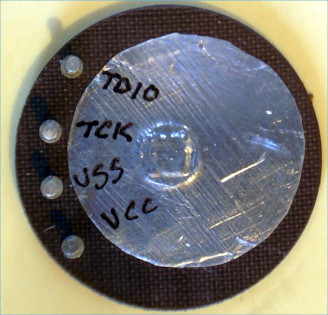
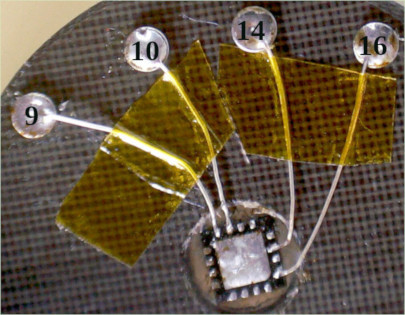
PC, RPI etc running Unix of some kind, Linux is fine but I use FreeBSD in these examples.
Software Requirements¶
lm4flash this is part of the lm4tools package.
picocom
Mecrisp-Across Distribution here
Install the TM4C1294 binary file¶
Connect a USB cable from your PC to the TM4C1294 Tiva Connected Launchpad connector U22 in the ‘debug’ area.
2. On your Host, flash the TM4C1294 Tiva Connected Launchpad with the mecrisp-stellaris-tm4c1294-with-mecrisp-across.bin from the Distribution . If your user does not have permission to access USB devices directly, this will need to be run by the superuser.
lm4flash mecrisp-stellaris-tm4c1294-with-mecrisp-across.bin
--> root@gronk:/home/tp/mecrisp-across-0.5-experimental# lm4flash mecrisp-stellaris-tm4c1294-with-mecrisp-across.bin
--> Found ICDI device with serial: 0F0091E7
--> ICDI version: 12245
Connect a Serial Terminal¶
1. Connect the newly installed Mecrisp-Stellaris to a serial terminal your Host. /dev/cuaU0 is for my FreeBSD workstation, if you use Linux a different device will be needed. If your user does not have permission to access USB devices directly, this will need to be run by the superuser.
picocom -b 115200 /dev/cuaU0 --imap lfcrlf,crcrlf --omap delbs,crlf --send-cmd "ascii-xfr -s -l 70 -n"
Picocom Serial Terminal Commands¶
Action |
Command |
Comments |
|---|---|---|
QUIT |
<CTL> A Q |
<CTL> denotes the Control Key |
FILE UPLOAD |
<CTL> A S |
this command has TAB file completion. |
Test¶
1. Press the TM4C1294 Tiva Connected Launchpad reset button and you should see
Mecrisp-Stellaris 2.3.9 for TM4C1294 by Matthias Koch
2. Type ‘words’ and you should see a long list like this
words
Address: 000001FC Link: 00000222 Flags: 0000FFFF Code: 00000222 Name: --- Mecrisp-Stellaris Core ---
Address: 00000222 Link: 0000023A Flags: 00000042 Code: 0000022E Name: 2dup
Address: 0000023A Link: 0000024C Flags: 00000062 Code: 00000246 Name: 2drop
...
...
Address: 00010F3C Link: 00010F60 Flags: 00000000 Code: 00010F46 Name: @+
Address: 00010F60 Link: 0001105C Flags: 00000000 Code: 00010F78 Name: cross-cornerstone
Address: 0001105C Link: 000173D8 Flags: 00000000 Code: 00011066 Name: new
Address: 000173D8 Link: FFFFFFFF Flags: 00000000 Code: 000173EC Name: Rewind-Across
ok.
If you do, then the TM4C1294 Tiva Connected Launchpad is ready.
Connect the TM4C1294 Tiva Connected Launchpad to the MSP-EXP430G2 Board¶
Test the Tether¶
1. In the Terminal type
new
+jtag
target
After “+jtag” is entered Mecrisp-Across will return the chip type i.e. “Chip erkannt: F201” for a MSP430F2013
Note
The last digit of the F2013 is missing, which is a limitation of the 16 Bit JTAG ID as received from the chip.
2. In the Terminal type ‘words’
words
Address: 000061EC Flags: --- --- --- Name: hex.
Address: 000060F8 Flags: --- --- --- Name: hex-digit-emit
Address: 00005FD4 Flags: --- --- --- Name: .digit
Address: 00005F00 Flags: --- Inl --- Name: space
Address: 00005E30 Flags: --- Inl --- Name: cr
Address: 00005CC4 Flags: --- --- --- Name: uart-init
Address: 00005BFC Flags: --- Inl --- Name: emit
...
...
Address: 000002BC Flags: Imm --- 0-f Name: 1-foldable
Address: 0000027C Flags: Imm --- 0-f Name: 0-foldable
Address: 00000240 Flags: Imm --- 0-f Name: inline
Address: 00000200 Flags: Imm --- 0-f Name: immediate
ok.
Note how this list is very different from the Word List we saw above ? This is because we are now talking to the MSP430F2013 Target chip!
Finished!¶
Now proceed to Operation on the Tiva
